A Complete Comparison – Moto Pad 60 Neo vs Pad 60 Pro
If you’re confused between Moto Pad 60 Neo and Moto Pad 60 Pro, don’t worry! This simple and detailed comparison will help you understand which tablet fits your needs better. Both tablets come from Motorola’s latest 2025 lineup, offering a balance of performance, design, and features. But one is clearly built for everyday entertainment and study, while the other targets power users and professionals. Let’s explore the full comparison: Moto Pad 60 Neo vs Moto Pad 60 Pro in an easy-to-understand way.

Price and Offers
| Model | MRP | Offer Price | Bank Discount | Final Price (Approx.) |
|---|---|---|---|---|
| Moto Pad 60 Neo | ₹28,000 | ₹15,999 | ₹3,000 (HDFC) | ₹12,999 |
| Moto Pad 60 Pro | ₹43,999 | ₹22,999 | ₹1,500 (HDFC) | ₹21,499 |
Verdict: The Neo is almost half the price of the Pro, making it ideal for students and budget buyers.

Display – Size and Smoothness
- Moto Pad 60 Neo:
- 11-inch 2.5K IPS display (2560×1600)
- 500 nits brightness, 90Hz refresh rate
- Anti-fingerprint coating, 72% NTSC color
- Moto Pad 60 Pro:
- 12.7-inch 3K LTPS display (2944×1840)
- 400 nits brightness, 144Hz refresh rate
- Glossy screen, better color accuracy
Verdict: The Pro model offers a bigger and smoother display (144Hz)—perfect for gaming, drawing, or watching movies. The Neo’s screen is bright and sharp, good for normal use.

Performance – Processor and RAM
- Moto Pad 60 Neo:
- MediaTek Dimensity 6300 (2.4GHz)
- 8GB LPDDR4x RAM
- UFS 2.2 storage
- Moto Pad 60 Pro:
- MediaTek Dimensity 8300 (up to 3.35GHz)
- 8GB or 12GB LPDDR5x RAM
- UFS 3.1 / UFS 4.0 storage
Verdict: The Pro is far more powerful—with a flagship Dimensity 8300 chip, faster RAM, and newer storage. Great for multitasking, video editing, and gaming. The Neo handles daily tasks like study, streaming, and social media easily.

Battery and Charging
- Moto Pad 60 Neo:
- 7040mAh battery
- 20W charger included
- Moto Pad 60 Pro:
- 10,200mAh battery
- 45W fast charging (supports up to 68W adapter)
Verdict: The Pro lasts longer and charges faster. The Neo’s battery is decent for light use, but the Pro clearly wins in endurance.
Design and Build Quality
Both tablets have a premium metal body and come in Pantone Bronze Green, giving them a classy look.
- Moto Pad 60 Neo: 6.99mm thick, 480g
- Moto Pad 60 Pro: 6.9mm thick, 620g
Verdict: The Neo is lighter and easier to carry, while the Pro feels more solid and professional.

Camera – Front and Rear Setup
- Moto Pad 60 Neo:
- Rear: 8MP
- Front: 5MP
- Moto Pad 60 Pro:
- Rear: 13MP with Flash
- Front: 8MP
Verdict: The Pro’s cameras are better for online classes, meetings, or casual photography.

Audio and Entertainment
- Moto Pad 60 Neo: 4 speakers with Dolby Atmos
- Moto Pad 60 Pro: 4 JBL-tuned speakers with Dolby Atmos
Verdict: The Pro offers richer and louder sound thanks to JBL-tuned speakers. Ideal for movie lovers.
Connectivity and Internet
- Moto Pad 60 Neo:
- 5G SIM + Wi-Fi 5 (802.11ac)
- Bluetooth 5.2
- Moto Pad 60 Pro:
- Wi-Fi 6E (802.11ax) only (no SIM slot)
- Bluetooth 5.3
Verdict: The Neo supports 5G, which means you can use it anywhere with a SIM card. The Pro has faster Wi-Fi but no mobile data.

Storage Options
- Neo: 128GB UFS 2.2 + microSD up to 2TB
- Pro: 128GB UFS 3.1 / 256GB UFS 4.0 + microSD up to 1TB
Verdict: The Pro’s internal storage is much faster, while the Neo supports bigger expandable storage (up to 2TB).
Sensors and Extras
- Neo: Accelerometer, Ambient Light, Hall Sensor
- Pro: Accelerometer, Gyroscope, Hall, RGB sensor
Verdict: The Pro has more advanced sensors for motion and gaming accuracy.
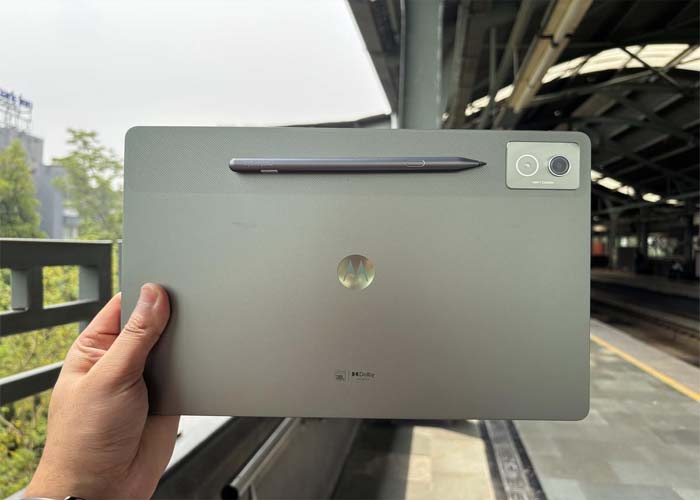
Pen and Productivity
- Moto Pad 60 Neo: Comes with Moto Pen
- Moto Pad 60 Pro: Comes with Moto Pen Pro
Verdict: Both support stylus input, but the Pro’s pen is more advanced, great for designers and note-takers.
Fingerprint and Security
- Neo: No fingerprint sensor
- Pro: Fingerprint sensor integrated in power button
Verdict: The Pro has better security features.

Audio Jack and Ports
- Neo: USB-C (2.0), 3.5mm audio jack
- Pro: USB-C (3.2 Gen 1 with Display Output), pogo pins
Verdict: The Pro supports external display output, making it good for productivity and presentations.
Software and OS
- Neo: Android 14 (Light version expected)
- Pro: Android 14 or later
Verdict: Both run the latest Android, but the Pro might get more software support due to its flagship hardware.

Durability and Warranty
- Both have IP52 water resistance
- Both offer 1-year carry-in warranty
Verdict: Both tablets are equally reliable in terms of protection and after-sales support.
Who Should Buy Which One?
| User Type | Recommended Tablet | Reason |
|---|---|---|
| Students & Learners | Moto Pad 60 Neo | Affordable, lightweight, 5G connectivity |
| Movie Lovers | Moto Pad 60 Pro | Big 3K screen, JBL speakers |
| Gamers | Moto Pad 60 Pro | Powerful Dimensity 8300 processor |
| Office Users | Moto Pad 60 Pro | Fingerprint unlock, faster storage |
| Travellers | Moto Pad 60 Neo | Compact, long standby, SIM slot |

Conclusion: Moto Pad 60 Neo vs Moto Pad 60 Pro
If your budget is tight and you want a solid tablet for studies, reading, and streaming — Moto Pad 60 Neo is a perfect choice under ₹13,000 (after offers).
But if you want power, speed, and a premium tablet experience with a 3K display, Dolby JBL sound, and faster performance — Moto Pad 60 Pro is worth every extra rupee.
In short:
- Moto Pad 60 Neo = Value + Portability + 5G SIM
- Moto Pad 60 Pro = Performance + Power + Premium feel
Read more: Moto Pad 60 Neo Review – Is It the Best Value Tablet from Motorola Yet?
Samsung Galaxy Tab A9+ Under 15,000 – Best Tablet for Students & Professionals
Top 5 Tablets Under 15000 for Students and Professionals
FAQs
1. Does Moto Pad 60 Pro support SIM card?
No, it supports Wi-Fi only. The Neo version has a 5G SIM slot.
2. Can I use both tablets for online classes?
Yes, both are perfect for online classes and video calls. The Pro offers better cameras.
3. Which tablet supports a keyboard accessory?
Both have pogo pin support, but official keyboards may come separately.
4. Can I play games like BGMI or COD on them?
Yes. The Pro runs these games smoothly, while the Neo handles casual gaming well.
5. Which one is better for drawing or note-taking?
Both support stylus pens, but the Pro’s Moto Pen Pro gives a smoother, more accurate experience.
